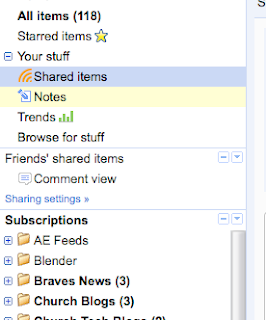
I love to read blogs! I read them all of the time and when I find a cool one I share it with my friends on Facebook simply using google reader and Facebook's share tool.
1. Set up a Google reader account and add some feeds to you account
2. Under an article that you like click the share button.
3. On the left hand side of Google reader there is a shared items link click it
4. In the shared item view there is a link to "see your shared items in another window" click it

5. In the new window copy the URL of the new page you created
6. Go to Facebook and sign in. Then go to your profile
7. Under the text box that says "whats on your mind" there is a button that says settings. Click it
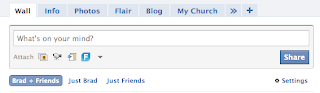
8. Then click the option for Blog/RSS
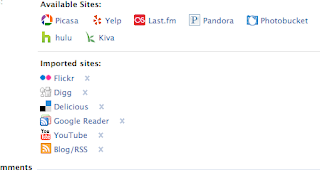
9. Past the link you just copied and click import.
It is that easy! Now you can Share your favorite blogs with your Facebook friends





0 comments:
Post a Comment