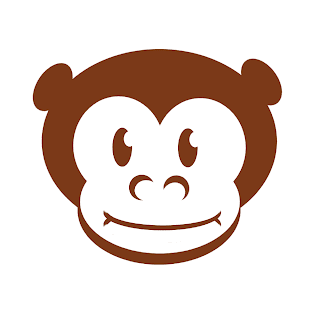
On Tuesday we talked about what greasemonkey is and what the best script were for it. Today for a quick tip I am going to tell you how to install it to Firefox or Flock. I will save Chrome and Safari for another post.
1. Go to the greasemonkey add-ons page
2. install the add-on
3. Re Start Firefox or Flock
4. Go to Userscripts.com
5. Find some scripts that you like for gmail, google, twitter, facebook and install them
Again it's that easy. So have fun and send me any cool greasemonkey scripts you come across.















0 comments:
Post a Comment